PST Converter, software brought to you from the house of MS Outlook Tools, is developed with the aim to convert Outlook PST file into a number of different output file formats. Belonging to the File Converter category of software, the tool effortlessly converts the entire data residing in the Outlook PST file to formats such as PDF, EML, MSG and vCard.
The PST file data converted to EML format can be later on imported in clients such as Windows Mail, Outlook Express, etc. One of the scenarios that can lead the user to convert PST file data to PDF format can be the representation of PST file data for legal purposes. Since PDF is a legally accepted file format, it serves to be the right format for conversion of PST file data. The contacts that are stored in the PST file get converted in the vCard format and can be easily exported to smartphones and other email clients.
Software At A Glance
| Developer | MS Outlook Tools
|
| Functions | Converts PST file into multiple file formats
|
| Current version
| 2.0 |
| Size
| 18.1 MB |
| Interface
| Graphical User Interface |
| MS Outlook installation required | No |
| Windows version supported
| 8.1 and below versions |
| Trial version | Available for free
|
Features At A Glance
- Converts both corrupted and password protected PST files.
- Supports conversion of PST files in batch.
- 4 output options for converting and saving PST file.
- Converts both NASI and UNICODE type PST file.
- MS Outlook installation not necessary for conversion.
In this review, we have put together some of the captivating features of Outlook PST converter to give you a better insight into the product.
Striking Features Of Outlook PST Converter
- Advance Scan Feature
The Advance scan feature in the software, when enabled, ensures complete data recovery from highly corrupted PST file. Unlike the default Quick scan, the Advance scan feature recovers data from even the most corrupted PST file.
- Outlook Style Interface
Once the PST file is scanned, the software gives a complete preview of the file data. The user interface of the software is very similar to the interface of MS Outlook. This enables even a novice user to work comfortably with the software.
- Multiple Previews Available
The software gives a detailed view of the data that is stored in the PST file. The different views in which the data can be previewed comprises are more than 9 in number. The different views are Normal Mail, Hex view, Properties view and many more.
- 4 Export Options
The different output formats in which the PST file can be converted are PDF, EML, MSG and vCard. The emails and other data items can be exported to PDF, EML and MSG formats. The vCard format although supports conversion of only Outlook contacts.
- Dual Export Methods
There are two ways by which the data of PST file can be converted to another format. Either the Export option can be selected from the Menu bar of the software or can be selected by right-clicking on different data items.
- Date Based Mail Filters
In order to export only a selective number of emails lying in a particular date range from PST file to other format, the date based filters in the software can be used. By selecting the To and From dates, the software will convert the emails lying in the particular date range.
- Naming Conventions
The software offers naming conventions option to name the emails after conversion. This enables the user to manage the mails if they are large in number. The different parameters for naming conventions are Subject + Date, Date + Subject + From, etc.
- Export Selective Item/Folders
The software also enables the user to export a selective number of emails or folders from Outlook PST file to other file formats. The items can be selected separately by checking them and then can be exported afterward.
Different Versions Of Outlook PST Converter
- Demo/Trial Version
In order to get a trail of the working of the software, a demo/trial version of the software is made available on the official website of the organization for free. The trial version converts 25 items per folder and 25 contacts from the PST file.
- License Version
The License version converts a unlimited number of items from Outlook PST file to other file formats. The software can be purchased from the official website of the organization.
PROS
- 4 different output formats for converting PST file.
- Both ANSI and UNICODE type PST files can be converted.
- Supports conversion of both corrupted and password protected PST files.
CONS
- Does not give preview of media files.
THE VERDICT
On the grounds of the overall performance and the bundle of features offered by it, we would rate Outlook PST Converter as 9.9/10. The software although does not give a preview of media files, but it gives a preview of all the other data items and converts them into multiple formats.

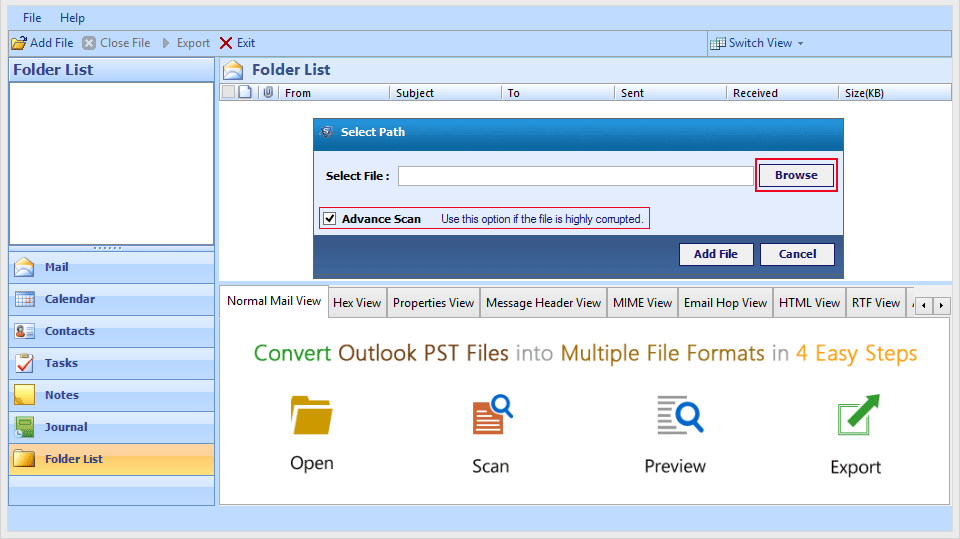

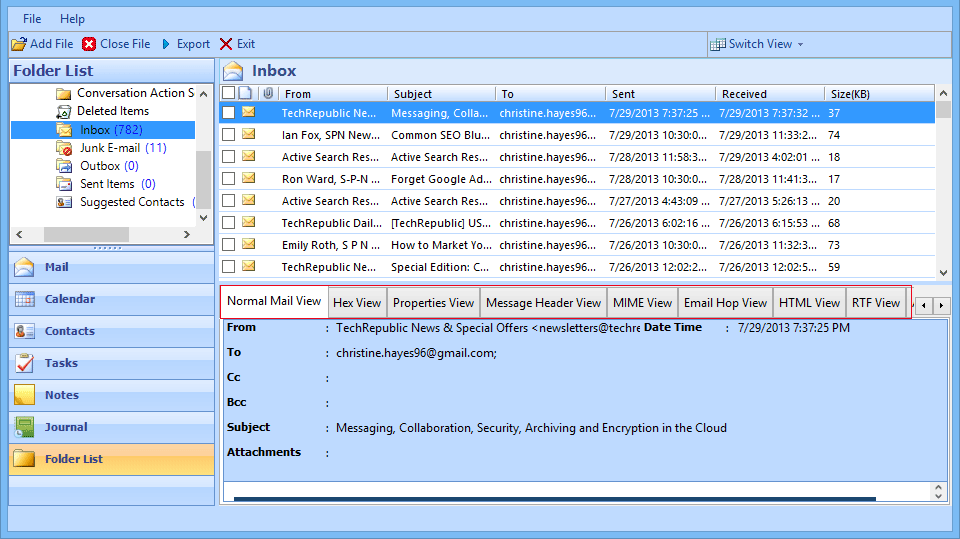
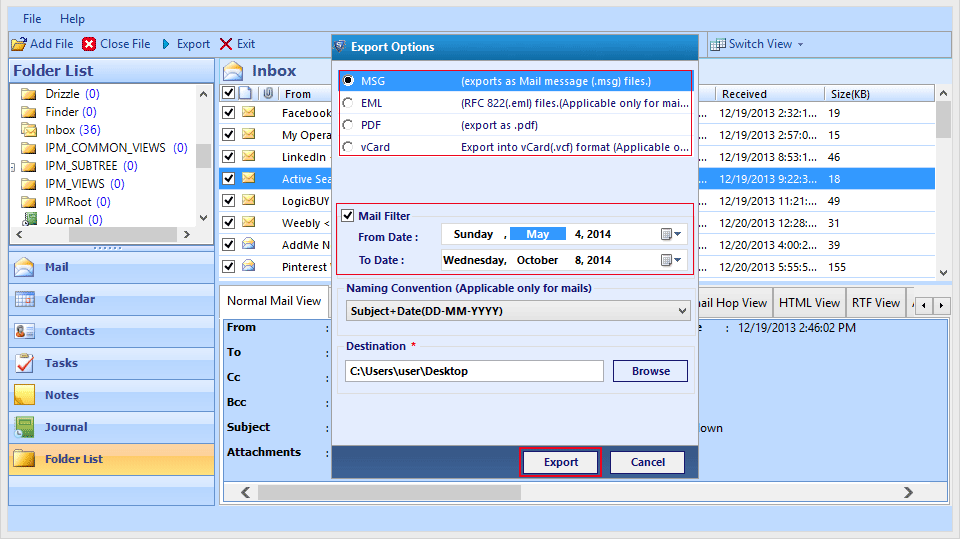
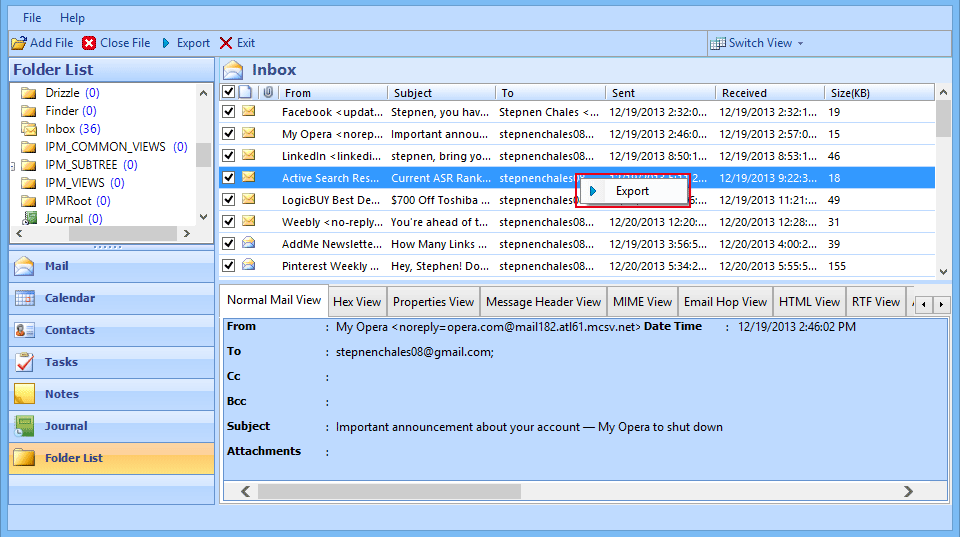
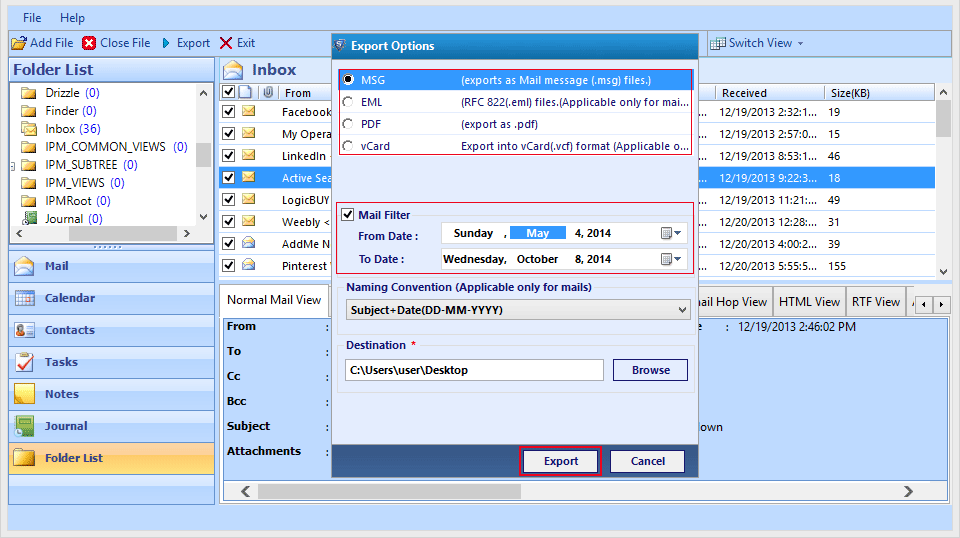



Add Comment