Threads is the buzzword in social media as it is the newest child of the Social Media Giant, Meta. It was started as the rival of X (Formerly Twitter). As the platform is being used by people across the globe, there are many questions that people ask about it like they used to ask for other social sites as well.
One of the questions is, Does Threads Notify Screenshots?
People usually share their photos, videos, and texts on the platform just like they do on Instagram and Twitter. Thus they are curious to know whether if someone takes a screenshot of any of their post, will they come to know that their post was screenshotted. Let’s find out…
Does Threads Notify When You Screenshot
No, Threads doesn’t notify you if someone takes a screenshot of your post on the platform. Generally, no social platforms notify when screenshots are taken. But, BeReal is one of the social site where you can easily find out how many times your photo has been screenshotted, and who have taken screenshot. But, that too, doesn’t notify you when a screenshot is taken. You can just find out by an icon that appears every time a screenshot is taken. We will talk more about BeReal later on this site
For, now, as far as Threads is concerned you will never know whether your post was screenshotted. The platform only notifies for likes, follows, mentions, and comments.
What Happens When You Screenshot A Thread Profile or Any Post?
When you take a screenshot of either a Threads profile or Threads post, there is nothing special happens. You just have the snapshot of the post saved on your phone. No one is notified of that! There are no legal or ethical concerns about it. You may have your reasons for taking screenshots like for remembering a post’s content or sharing someone’s profile with your friend or others.
How to Take Screenshots on Threads?
Taking screenshots on your phone is easy and mostly the same on any app. For taking screenshots you can follow the steps.
- First of all, launch Threads, and go to the Threads post that you want to capture.
- Make sure everything is on-screen that you want to capture, and now, press Volume – and Power buttons together to take the screenshot. Moreover, different phones may have different shortcuts and gestures so take screenshots. Some phones even support swiping down with three fingers. So, as per your phone’s feature do that to capture the screenshot. When you capture, you hear a shutter sound and you also see a thumbnail on the side when the screenshot is taken successfully.
That’s it. Now, you can visit your Gallery, and see under “screenshots”, you will see that screenshot saved there.
How to Stay Safe on Threads?
Since you never know who screenshots your posts, make sure that you don’t share everything on the platform. Don’t share where are you going, what is your current location, etc. Never share personal details such as phone number, any identification number, etc. to stay safe.
I am not talking about just Threads, but you must not publicize everything you do on social media. Many bad people are there who are now taking help from social media sites to do the crime.
For example, if you and your family are going to another city for a few days, and your house will be empty for a few days. And, you share about it that you and your family are going on vacation. Thieves who have been following your social account to gather information would get to know everything, and as far as they know there is no one home, they may break into your house to steal things.
Thus, it is important that you do not share everything on Threads or any social media sites.
Who Should Use Threads?
Threads is a cool platform, and to use it, you must have an active Instagram profile. Anyone can use it as long he/she wants to use it. It is quite like Instagram and X. You can share photos and videos regularly to gain followers. You can showcase your art as well on the platform. If you are someone who is more interested in chatting in your inbox, Threads is definitely not for you at the moment because it doesn’t offer Direct Messaging on the platform yet. They may add this feature in the future, but as of now, there is no such thing as there
Final Words
As discussed in this blog post, you know now that if you take screenshots of any posts on Threads, no one is notified. So, you don’t have to think much before you take screenshots. But, I always advise that if there is something important then only take screenshots of others’ profiles and posts. Don’t do this for any bad intentions.
Hope you liked the post. Thanks for reading!

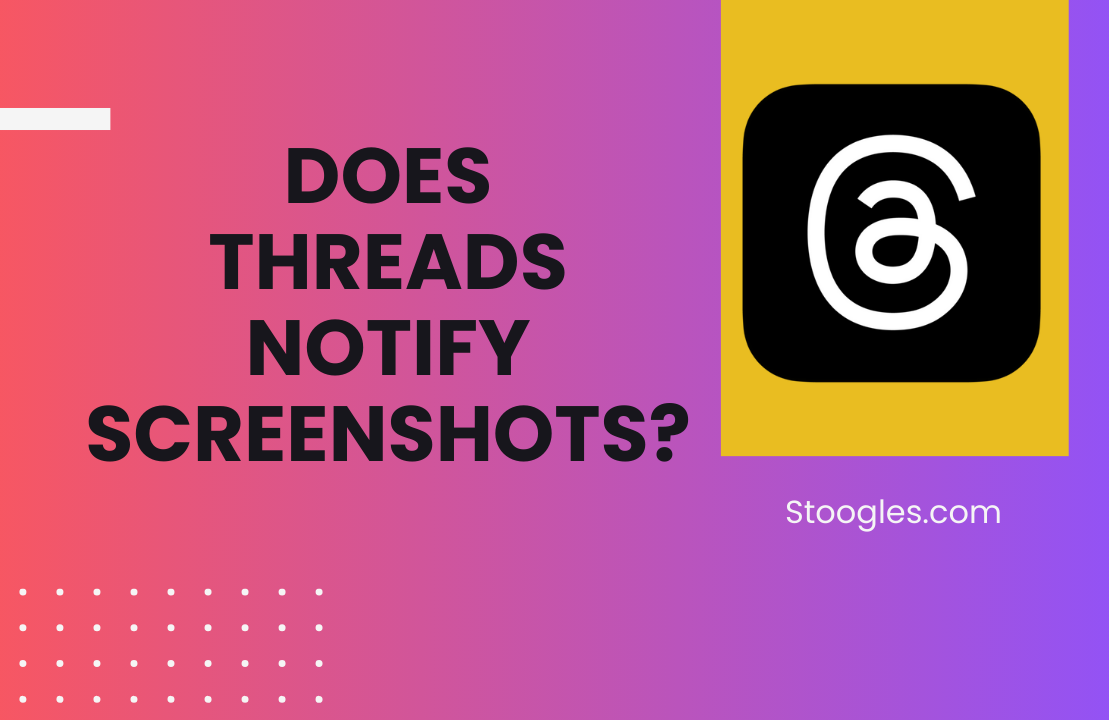

Add Comment