Windows 8 is new in market. I know may people who are still using Windows XP! 😯 Thus for them, it would be very difficult to directly jump to Windows 8. Hence to make life easy, me and my team, we have been writing a Guide On How To Operate Windows 8! 🙂 🙂 We have already posted 3 posts, in which following topics are covered:
How To Operate Windows 8 – Part 1
- How To Use Lock Screen In Windows 8
- How To Use Start Screen In Windows 8
- How To Use Charm In Windows 8
- How To Shutdown Windows 8
How To Operate Windows 8 – Part 2
- How To Change Account Picture In Windows 8
- How To Remove Apps In Windows 8
- How To Bring Back The Metro Interface In Windows 8
- How To Operate Internet Explorer In Windows 8
- How To Use Quick Access Menu In Windows 8
How To Operate Windows 8 – Part 3
- How to use Task Manager in Windows 8
- How to manage files and folders in windows 8
- How to use the people app in windows 8
- How to maintain security in windows 8
There are many more options to be discovered, which will be covered in the future posts, but even with these, now you will be able to use Windows 8 with ease! 🙂 🙂 You might have now got your hands on Windows 8, but have you ever thought about the security over Windows 8? Is your data safe while using Windows 8? Is any malicious code hammering your data and privacy? So here I present you with the 1st Antivirus for Windows 8! 🙂 🙂
The 1st Antivirus for Windows 8
BitDefender Windows 8 Security turns out to be the 1st Antivirus for Windows 8! 😎 BitDefender Antivirus, the security king, has leaded the market by customizing the 1st tailor made antivirus for Windows 8. Few weeks back, BitDefender had announced the BitDefender free antivirus too!
1st Antivirus for Windows 8, has integrated a 4 fold featured program, specially imbibed to operate on Windows 8. The following are the 4 dedicated features, which will secure you over your newest Windows operating system! 🙂
The best part about BitDefender is, it is using ELAM (Early Launch Anti-Malware) technology, thus giving you a full round protection! 🙂 🙂 Very few software have embedded ELAM technology in them and BitDefender is one of them! 🙂 It’s really important to get your system protected from the system startup itself.
Apart from the 4 core features which are imbibed in the 1st Antivirus for Windows 8, there are several other features built in by BitDefender, to secure your system. Following are these features:
Now you can say that, you are safely using Windows 8! 🙂 🙂 🙂 Just with $59.95 you can achieve immense security over your Windows 8 operating system for a complete year by using BitDefender Windows 8 Security – the 1st Antivirus For Windows 8! 😎 So what are you waiting for now, go over BitDefender and protect yourself! 🙂 🙂



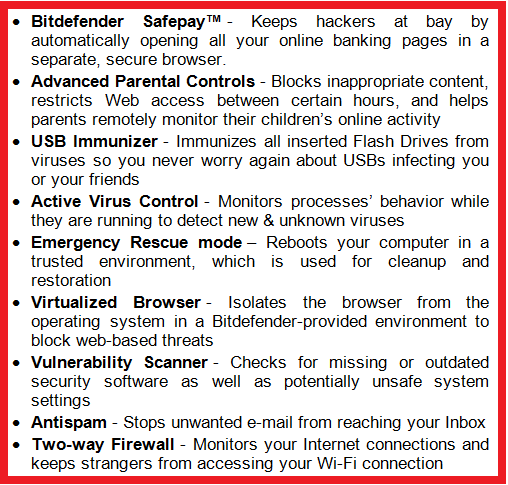



Really a good and needful post. Yes, many of the people are still using Windows XP, even I too!

Will switch over to Windows 8 soon, thanks for sharing the guide for that.
Nirmala recently posted…Writing tips for the bloggers to write the blog posts
Hi Nirmala! 🙂
Just 1 personal question if you dont mind, why still XP? Dint you desire to try Vista (ofcourse its floop, but still) or Windows 7?
I have seen loads of commerce and arts graduates using the old operating system, but very few techies to this!
Any specific reason from not shifting from XP?
$60 is certainly not too big a price to pay for keeping you computer and data safe.
Thanks for sharing valuable information, Zainil.
No wonder I love to visit this blog very frequently- always get to learn something new and useful.
Hi Zainil Dedhia,
Good and informative Post. i have not heard about the Peep antivirus for Window 8.actually this time i am not using Window 8.but i hope this antivirus will be helpful for window 8 who used it . and i must try it and i will also discuss with my friends. Thnks Dear Zainil.
Hi Soniya,
i am totally agree with you which you have said about the peep antivirus . Actually i am not using window 8 that is why i don’t know more about peep antivirus but whenever i will use window 8 than i must try it..
Thanks
Hi ,
Really, Your Post is so simple and very informative. Actually i have not used window 8 so i didn’t know about the peep Antivirus. thats why i don’t know about the antivirus. but sure whenever i use window 8 that time i must try of this antivirus. and i hope it will protect of my system and window 8. thanks dear for giving me nice and informative information.
🙂 🙂 🙂 Thanks a million for your kind words Ambika! 🙂
Hello Zainil,
Really This is wonderful Post for all of us. Actually i have not tried of windows 8. so thats why i didn’t know about the Peep Antivirus. but now i am going to use Windows 8 then Sure it will be help for windows 8. we will get +ve response. but As you have told about it . it seems to Powreful. thanks alot bro for this post.