Every online website like e-commerce or others where there are transactions, registration, login functionalities involved, there is a database running on the back side to store all the data in a structured manner which can be accessed anytime. The database is the most important part of a website or online business because if you lose data, you lose everything. And, when you are online, nothing is safe. Therefore, you need to do something for security of your data. The best suggestion I can give you is to keep your database Backed up so that even at some point of time, you lose the database or it gets corrupted, you can restore it with back up.
This sounds too cool but taking database at regular interval can be tough task because you have to remember to do it every day or week. And, the other thing is if the DB is heavy, it will take a lot of time to complete each backup.
That is where; SqlBak.com can save you from these tough jobs by offering automatic backup of your SQL databases.
What actually is SqlBak?
SqlBak is an online dashboard that offers you a desktop client which you can use to connect to your database running on SQL server. And, you have to create scheduling of backup jobs in the online dashboard, and the backup will be being taken automatically on the schedules you set.
Moreover, SqlBak also keep monitoring the database server performance and send you email alerts for this. In case, your database is lost, you can restore it right there from the dashboard in just a few clicks. You can even restore using your mobile phone. Doesn’t it sound cool?
How does SqlBak Work?
The best thing about SqlBak is that is very simple to download, install, and setup.
First of all, you need to go to its official website here, and click on Download.
This will send you to download page, where you have to click Download the SqlBak app.
In some time, the desktop app of SqlBak will be downloaded. Now, install it, and run. When you run it, you see it asks for a Secret key to authenticate your online dashboard at Sqlbak.
Now, signup there on the SqlBak website, and get the secret key from there, and enter in the app. Then click the button “connect to SqlBak.com account”.
Once it is connected, you will be asked to enter the SQL server credentials in the app to connect to your database.
Enter the details, and click Save & Close.
Everything is done in the app.
Now, we need to go to online dashboard and Add a new backup job.
Once you click “add a new backup job” you will see the settings.
Do things as asked and it will be done! You can also set up your cloud account where you want the backup to be saved. You can schedule daily backup or weekly or monthly as per your need.
That’s all.
Now, your database will be backed up automatically with your intervention. At times, if your database crashes, you can restore in few clicks.
SqlBak is amazing! 🙂
Pricing
SqlBak is quite affordable, and its basic plan is absolutely free. You must try it out.
You can also go to Trial first and then buy the subscription. Check out their pricing page here
Final Words
As per my findings, SqlBak.com is one of the finest tools available online to take SQL Server database backup. You can read their detailed guides on their blog as well.
Don’t leave your database unprotected, get that shielded with SqlBak.



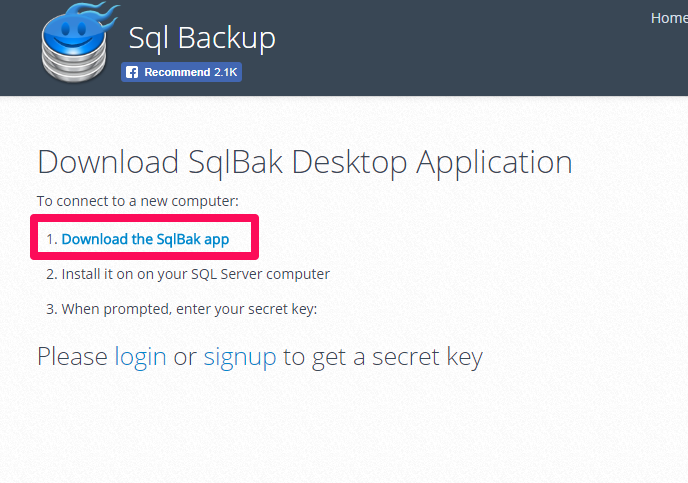











Add Comment