We all carry a Smartphone in our pocket, and we store some valuable data in our Smartphone. It’s our responsibility to look after our costly data including photos, videos, email database, etc. iPhone users can easily backup their important files with the help of Apple’s automatic cloud backup and storage solution. These two are the objects of iCloud. However, iCloud does not bring a perfect solution for every time. Suppose a photo or a message has been deleted from your iPhone due to reset your mobile then the next question in your mind will be how to recover deleted files?
Before you go into the details of recovering the lost data of your smartphone, let’s have a look at the below infographic that explains about data loss and recovery in statistical format:
I have brought a solution to this problem. You can use EaseUS MobiSaver to recover deleted files on your iPhone. When your iPhone is not working properly because of some technical reasons, you need to reset your device. How will you get back your all files from your iPhone? EaseUS assures you that you can get your all files as it is.
How EaseUS MobiSaver works?
You need to use this software to your MAC device; I have also used its Windows version. You need to connect your iPhone with your MAC book or PC and start scanning your Smartphone with EaseUS Mobisaver. You can see your all files including photos, messages, videos, contacts, WhatsApp messages, safari bookmarks, etc. Those files are either deleted or not. Select the deleted files from the list and recover them. This software is compatible with iPhone 6, 6Plus, 6s, 6s Plus, iPads, iPod 4th and 5th generations. It not only restore data from iPhone or iOS device, but it also works to restore data from iTunes.
The interface of Mobisaver is quite easy to use as a regular data recovery software. It is capable of restoring data from backup as well directly from the mobile phone. For recovering the files, you need to choose either iCloud or iTunes backup. Select one of them and retrieve the deleted files. Mobisaver also allows you to see a preview while scanning your device. You can pass through a filter by all or select only deleted files to bring back.
You must pick a folder on your computer, and the restored data will be saved in it. You need to add the files to your device from your MAC Book or your Windows system. You can easily insert photos and videos by following this process. But contacts, notes, messages or call history are saved as different file formats (CSV, TXT or HTML). You will face problem while you add this files on your iPhone.
Final Words
You can find various data recovery software from iPhone on the web. You can select one of them or go for EaseUS Mobisaver. It can help you to save or retrieve data from your iPhone, iPad or iPod. You can regain your valuable data from a locked device also. With the free version of this software, you can bring back 12 types of files. So if you want more then go for its paid version.

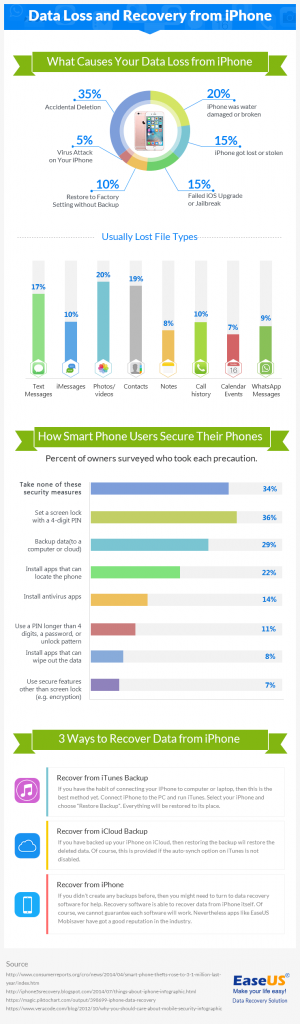




Hello daisy I lost my some important images one month ago above this method can i get my images of my iphone 5s that images are my memories