Do you own a blog/website? If yes, then you might have known that the traffic building is a challenging task. You work around the clock to get visitors to your site through search engines and social media, Isn’t it? However, how will you make them come back regularly? What is the effective way to stay in touch with your customers?
The one and only solution is “Email marketing”! Yes, you have to collect the contact email of your site visitors to send your latest updates. What would you do if Google stop ranking your web pages or you lose your social media accounts? If you implement the list building (Gathering the email addresses of your site visitors) strategy, you will always own your email subscribers.
Now, you might puzzle on how to make your first-time visitors subscribe to your email list! Is it so? You don’t need to get worried as we a have a powerful tool, Email marketing service to convert your new visitors into loyal readers. Yes, you can create the attractive landing pages and opt-in forms for your blog/website to grab their attention in leaving their email address.
So, how will you identify the excellent email marketing service provider? Let me compare the top two email service providers in the market, GetResponse, and MailChimp and help you choose the best one for your blog/website.
GetResponse
GetResponse is the easiest email marketing platform that offers a wide range of online solutions across the world. This user-friendly program lets you send your email newsletters with great deliverability rate.
I’ve recently started to use this tool for one of my projects, and I got amazed with the response from my visitors. I’ve created a stunning landing page for my customers and attractive opt-in forms that nudged them to join in my email list.
I was wondering about the responsiveness of the landing page and newsletters of GetResponse, but they looked great on all devices as the email templates of GetResponse are mobile responsive.
I have to tell about its “Email Analytics” feature, it is simply amazing. It is more likely to find out when my subscribers take action on the sent message, and I can even send a tweak message if they didn’t open my mail. I can also track the number of sales and social sharing activities with its Analytics feature.
The possibility of including the attractive images from iStock photos to make the newsletters more memorable is a dazzling thing of GetResponse.
It is quite good in integrating the third-party tools like PayPal, Google Analytics, Facebook, and few more add-ons.
I have been impressed with the autoresponder features of GetResponse! Yeah, you could increase the email open rate with the ‘Time travel’ option (you can send mail according to your subscribers’ local time). Besides, you can perform split tests of the sending email and monitor the behavior of your email contacts through its brilliant autoresponder.
If you’re a novice user, you may make use of the helpful learning center of GetResponse to learn the list building strategies and newsletter sending techniques.
You can solve your technical issues with 24 X 7 support, but you can’t reach them on weekends.
Missing the option to personalize the field “to” of email newsletters and subscriber rating system is the major downside of GetResponse.
MailChimp
Primarily, I had my email list in MailChimp as it offers an unlimited free plan for the users.
It has notable analytical features where you can do an extensive analytical tracking like click rates, bounces, and unsubscribing activities.
MailChimp is excellent in integrating the third party add-ons like Google Drive.
The option to convey the email summary while sending the welcome message/newsletter is an exciting feature of MailChimp. It also has some good plans to choose the most personalized one.
Like GetResponse, you can perform the split test and send the emails to your subscribers at their best time.
However, I felt less intuitive to use MailChimp as I was missing some advanced features in Split-tests and Autoresponders. Moreover, the suppleness of MailChimp seemed inferior to GetResponse.
Also, I had great disappointed with the customer support of MailChimp as they fail to give their phone support.
Who is the winner?
After using both for my various projects, I feel that the GetResponse offers more flexibility and simple options to launch & run the effective email marketing campaigns. It allowed me to explore the exact potential of my mailing list and help me to create a better relationship with my existing subscribers.
So, I recommend the affordable email marketing platform, GetResponse for the business owners/marketers/bloggers who would like to implement the serious Email marketing plans.
If you still doubt my words, you may get the 30 days free trial of GetResponse to test its key features.


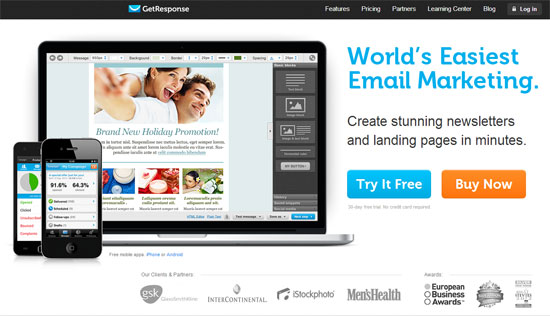
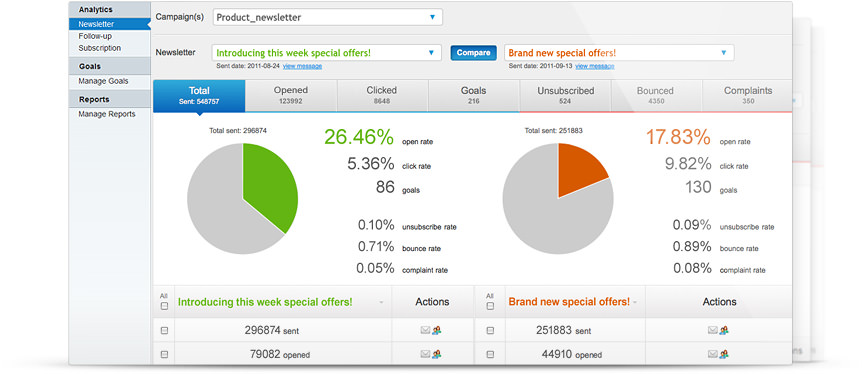




Hi Atish,
I agree with you that the list building is the most important factor that grows our blog and you’ve explained it very well.
Great to know your experience with different email marketing tools, thanks for sharing.
I would like to get GetResponse as it boasts some exceptional features and affordable as well.
I hope you were in a hurry and thus missed to add HTags to “Who is the Winner?”.
Thanks for crafting this email service provider comparison post for us, it’ll help the bloggers to lauch an effective email marketing campaign as u told.

Nirmala recently posted…GetResponse or Constant Contact – Which one is effective Email Marketing Tool?
Thanks for your comment Nirmala! Fixed the issue! Thank you!
Hi Atish !
Reading your Review I can Blindly go for GetResponse for Email Marketing .
Keep reviewing .. I would love if you review a good hosting site for me.
Or if You had reviewed already please share the link
Thanks …

Utsav recently posted…How to get talktime loan – USSD codes for all networks
Great to know that Utsav. Thanks for the appreciation. I would suggest to go with Bluehost hosting, they are quite good.