Instagram Threads has become quite popular in no time. Perhaps the popularity of Instagram itself among the social media users may be one of the reasons for this to happen. However, many of the Instagam users are wondering how to remove Threads from Instagram profile. many of the Instagram users find the Threads badge on their Instagram bio to be a little unaesthetic. Sincce the new Threads app is integrated into Instagram, or offered as an extension of Instagram, Instagram displays a badge for Threads on your Instagram bio.
Let us check out the best options to remove the Threads badge from your Instagram profile.
The easiest way to remove Threads badge from your Instagram profile is to go to your Instagram profile through your account and hide the badge. You should find the option inside your Threads icon on Instagram app.
What is Threads badge?
The Instagram Threads badge is a badge that appears on your Instagram profile once you have set up a Threads account. Threads, if you are not aware, is a new microblogging platform launched by Meta and powered by Instagram. It is a platform created to rival Twitter and has become quite popular over the past year or so.
Threads has become one of the most prominent options for the cleaner communication – thanks to the ban on NSFW content on it. That apart, it has garnered a huge popularity over a shorter time period – thereby indicating the excellent level of performance that it shows.
Can you Remove Threads From Your Instagram Account?
Yes, it is possible to remove Threads from your Instagram account, but you can only do it partially. Since Threads is powered by Instagram, there is no way you can remove Threads from your Instagram account completely. You can only hide it so that anyone who visits your Instagram profile will not have access to your Threads profile. However, hiding Threads on Instagram will not hide corresponding Instagram icon on your Threads profile.
What is Threads Badge on Instagram? Well, Threads badge is a unique number that appears under your account bio inside your Instagram profile screen. This is added to your Instagram account to indicate that you are also on Threads. The Threads badge indicates your Threads ID. During the initial days, this badge had a unique number, but now the number is replaced by your Threads account ID.
Also check out – Does Threads Notify Screenshots?
How to Remove Threads Badge from Your Instagram Bio?
To remove the Threads badge from your Instagram bio, you can simply go to your Instagam profile and from there, hide the the Threads badge.
To do this, follow the steps here below –
Step 1 – Go to your Instagram profile. You will need to log in to your Instagram account if you have not already done so.
Step 2 – Tap on your profile icon at the bottom right corner.


Step 3 – Tap on Edit profile. You would find the option just below your profile details.


Step 4 – You should find an option for Show Threds badge. Toggle it to turn it off.
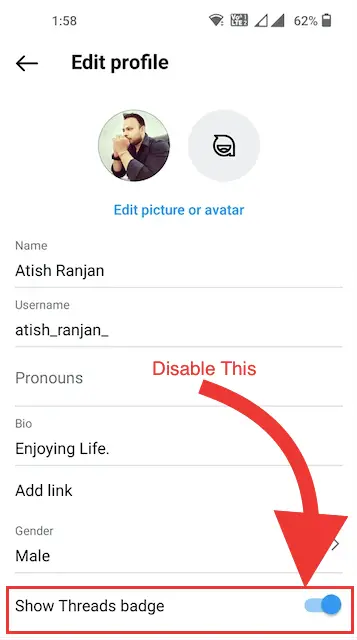
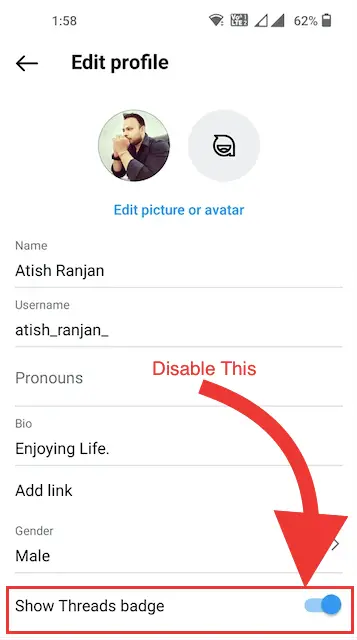
That does it. Go back to your profile and you will find your Threads badge removed.
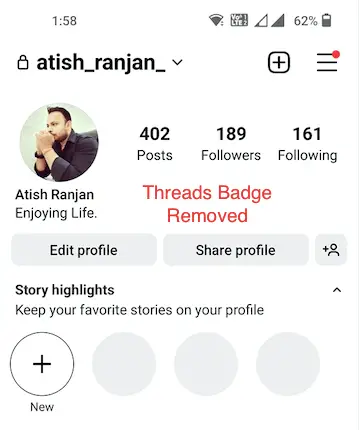
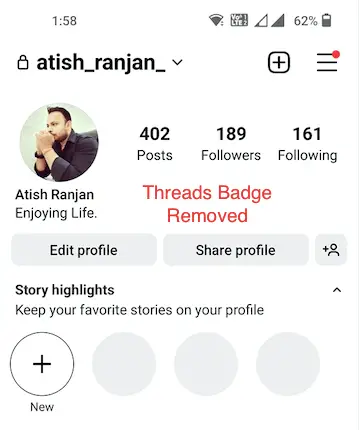
Can You Add the Threads Badge back on Instagram?
Yes, you can easily revert the action if you have removed the Threads badge on Instagram. It can be added back easily without hassles.
Follow the same steps that you have in thee previous section to remove the Threads badge from Instagram. However, this time, you will have to enable the toggle that you disabled in the previous method.
Why Remove Threads Badge from Instagram Bio?
There is no specific reason as to why would you want to remove Threads badge from Instagram bio. The badge does not cause any harm to your Threads bio or your Instagram bio in any way. However, if you are looking to remove the badge on your profile, it may be due to a few reasons that are specific to your needs.
Some of the specific reasons that you would wish to remove Threads badge from your Instagram profile can include
- You may not be comfortable with the clutter on your Instagram profile
- You might have downloaded Threads and created an account, but are not active on it. You would perhaps not want to have the badge unnecessarily on your profile.
- You do not want your Threads profile to be a part of your Instagram profile. You want both of them to be separate.
- You are not comfortable with anyone visiting your Instagram profile poking into your Threads account.
Why Does Threads badge Show on Instagram by Default?
Instagram adds the Threads badge to your profile when you join Threads and create an account. This is done to include Threads to your Instagram account and thus show to the world that you have joined the platform. In fact, Threads is a social media platform that is tied to your Instagram profile. That would mean you cannot create a Threads account without having an Instagram profile. That may be one of the reasons why Instagram adds the Threads badge to your profile.
Another reason to why Instagram adds the Threads badge to your Instagram profile can be that Instagram want to market its Threads platform more vigorously. Some users claim that Instagram wants to create FOMO and thus wants to attract more users to the platform.
Therads is a relatively new platform and Instagram wants to market it much vigorously. It should be one of the excellent platforms to means to help in the easy promotion of the new platform.
The Closing Thoughts
The Threads badge on your Instagram may be your gateway to tell to the world that you are on the new platform, Threads. However, you can remove it easily from your Instagram profile if you do not want o have it on your Instagram profile for any of the reasons that we just discussed.

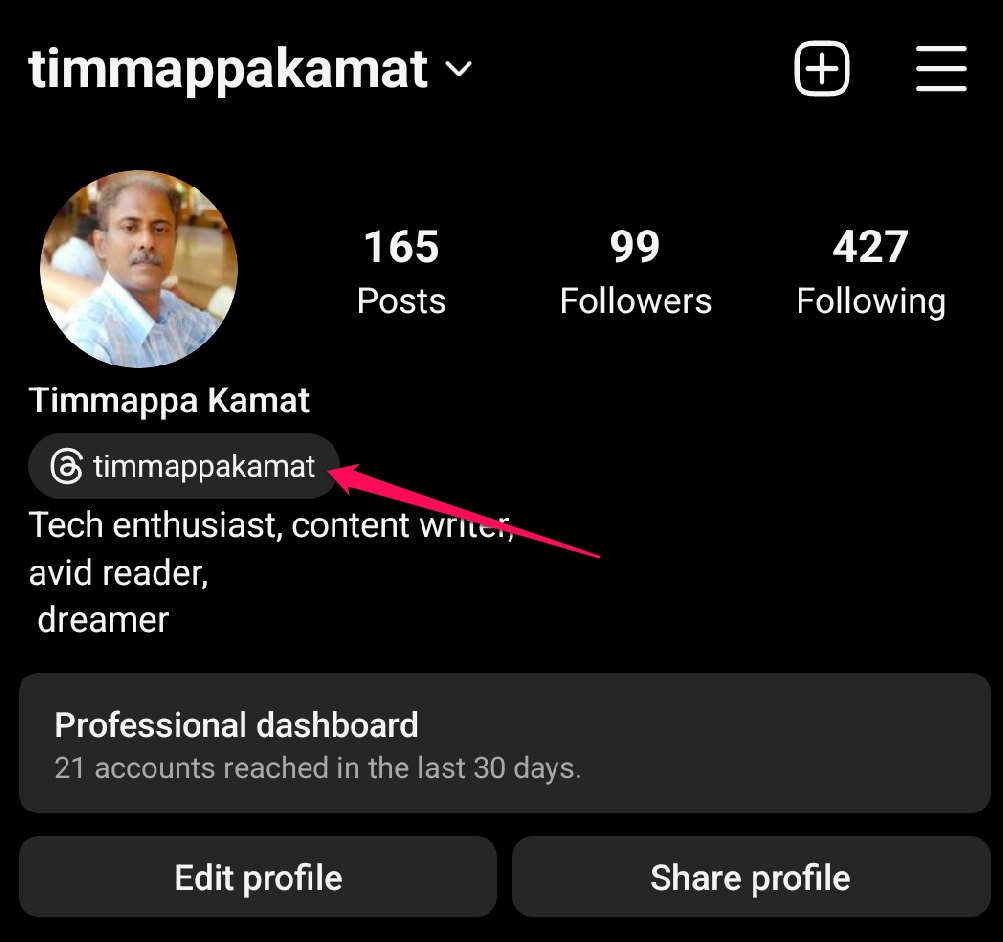



Add Comment