Privacy is a myth on social media, which is why all social media platforms offer blocking features. With that, you can block unwanted people so that they won’t be able to contact you. Especially, women are more vulnerable to getting spam messages from bad guys, and many random people asking for friendship or chat. Although they choose to ignore them, it is best to block them when things go too far from their side.
At times reasons can be different as well. This feature is pretty much useful to everyone. BeReal is one social media app that is new in the industry but has been getting attention due to its amazing features such as posting within a given time duration without any filters.
In this article, I am going to talk about how you can block someone on BeReal.
Contents
Step-by-Step Guide to Block Someone On BeReal?
Like any other social media platform, BeReal does offer a blocking feature for its users to stay safe on the platform from strangers.
- No matter whether the person is on your friend list or not. You just have to go to their profile first.
- Tap on the Vertical Three dot menu, and tap the Block option there.
- As you tap the Block option, you will be asked again to confirm. Just tap, Confirm.
That’s it, the person will be blocked, and he won’t be able to see you on the platform.
Why Do You Block Someone on BeReal?
Blocking is fine. But, the question is why would you like to block someone if you choose to use Social Media where you know that anyone can send you friend requests or send you random chats?
There could be many reasons for blocking people. Here are some of the considerable reasons mentioned.
1. Privacy
If you are using social media, that doesn’t mean you are open to talking to everyone or anyone. You might be there to connect to your friends and family only. If you are one such person, and you get random chat requests, you can choose to ignore them. But at times, if some people are too much, you must block them to disappear from their feeds. This is a great way to save your privacy on social media.
2. Safety from Bullying
Sometimes some rogue people may keep sending you bully messages. In this case as well, you can block them, and also report them for bullying to make sure the platform considers that as well.
3. Unwanted Random Chats
Sometimes, if you are in a relationship already, and people keep sending you random chats, it can ruin your relationship as your spouse may have trust issues if he sees so many random messages from strangers. So, to stop such random chats from strangers, block all whom you don’t know or don’t want to talk to.
What Happens When You Block Someone on BeReal?
When you block someone on BeReal these things happen:
- The person disappears from your feed: When you block the person, he will not show in your friendlist, and not even you will see him anywhere on the platform. And, the same applies to the blocked user too. You will be totally invisible to him/her as well once you block him.
- Content Restriction: The blocked person’s posts and activities will not be visible to you and vice versa. This includes photos, updates, and any other content they share on BeReal.
- Communication Cutoff: Since you disappear from each other, all direct communication channels are closed. This means you won’t receive messages, comments, or any form of communication from them, and vice versa.
- Discovery Absence: If the blocked person was previously in your friend list, they will disappear from your ‘Discovery‘ section. You won’t come across their posts or updates when exploring content on the platform.
- Notification Silence: The blocked person won’t receive any notification indicating that they have been blocked. The action is discreet and does not alert the blocked individual.
- Unfriend Status: In addition to being blocked, the person is also removed from your friends list. The friendship link is severed entirely.
- Profile Privacy: Your profile details, updates, and posts remain private from the blocked person. They cannot view or interact with any aspect of your profile.
- No Mutual Interaction: Both parties are prevented from interacting with each other on BeReal. It ensures a complete separation of their virtual presence within the app. Even if you have mutual friends, you won’t be able to see each other on the platform in any means.
How to Unblock The Blocked Person on BeReal?
At times, after blocking, you might want to unblock someone. Unblocking is an easy-peasy thing to do. Follow the steps below to unblock someone on BeReal.
To unblock someone on BeReal, you have to go to your profile. then Tap the Three vertical dots menu, and tap Blocked profiles.
Find the user you want to unblock from the list of blocked profiles. Then tap the X next to their name. In the Unblock [their username] pop-up, tap UNBLOCK.
This is how you can unblock someone on BeReal.
I hope this article helps you in find a way to block and unblock anyone on the BeReal platform. Let me know if you have any questions.

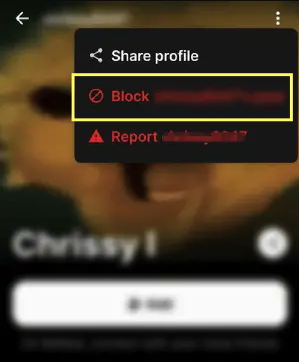
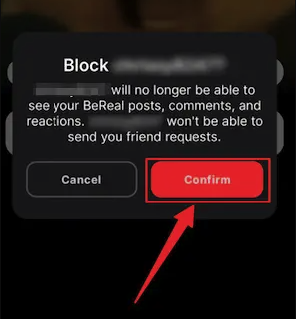
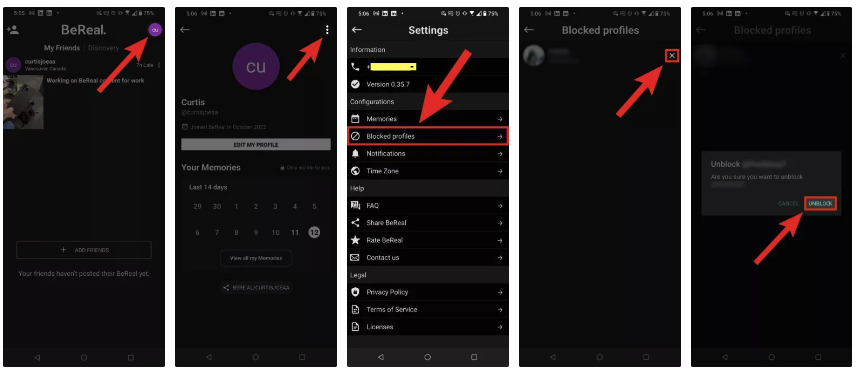

Add Comment