When you are using a Social Media platform, the username is something very important because it shows your persona, your identity, and what kinda person you are! Selecting any random username won’t help you much if you want to harness the real benefits of using any social Platform.
In recent times, BeReal has been very popular, and trending because of its unique features such as posting your real photo without any filter in a given time duration, etc.
This platform is going great, and people who love to show their real faces, love this platform. Like any other platform, the selection of your username is important on Bereal as well to look authentic.
Contents
Can You Change Username on BeReal?
Before we try to change the username on BeReal, let’s find out, whether we can change the username on BeReal or not! There are a few platforms where you cannot change usernames, but BeReal allows you to change your username later on as well. So, Yes, you can change your username later on BeReal.
I always advise people to select the best username when they create their accounts, but most of the time while creating an account, people keep a random one. But, later when they understand the need for a catchy username, they think of changing it. That is fine too! Better late than never.
How to Change Username On BeReal?
Changing the username on BeReal is straightforward, and you can do it in a few seconds. Please follow the steps to change your BeReal username:
- First of all, launch BeReal on Your Phone.
- Tap the profile symbol that you see at the top right corner of the BeReal home screen.
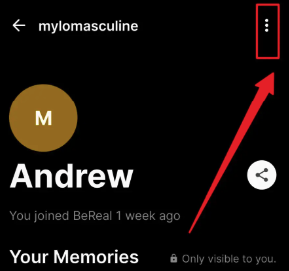
- Now, tap the Three Dots Menu (The burger Menu). This will take you to the Setting screen.

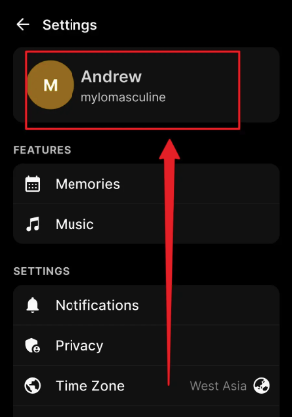
- You will see your profile name. Tap that.

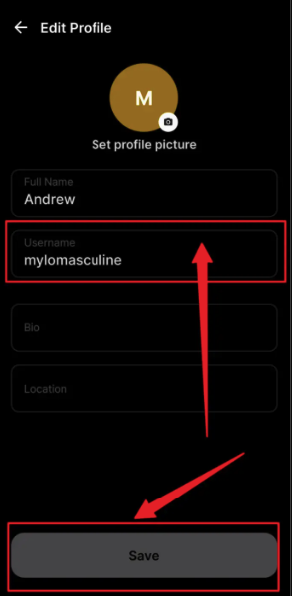
- Now, you will be on the screen where you can change your username. Type in your Username, and Tap “Change Username” to confirm after entering the new username.
- To confirm changes tap on ‘Save’.
And, your username will be updated. That is it.
Why My Username Hasn’t Updated Yet?
It’s really important to know that if you change your username, it won’t be changed right away because BeReal doesn’t work this way. Your new username will only be updated when you post something during the next BeReal notification. You have to wait till your next post on BeReal in order to get your username updated. Don’t worry if your username doesn’t immediately change – it’ll only happen once you participate in the next BeReal notification.
If you decide to stick with your current username, you can easily revert back by hitting the “Cancel and keep my current username” button before the BeReal notification comes through.
After posting an update, make sure to check whether your BeReal Username is updated or not. If still is not updated, you can always contact their support for further assistance.
How Many Times I can change Username on BeReal?
You’re allowed to switch your BeReal username once with each BeReal notification. But here’s the catch: the change you make won’t show up until you post in the next notification as we already have discussed in the last section of this article. So, even after you update your username, you’ll have to wait for the notification to see it reflected. It’s always after the notification that your new username becomes visible.
50+ BeReal Username Ideas 2024
- RealityRevealer
- AuthenticityAlly
- TrueVoiceTeller
- AdventureSeeker
- DreamChaser
- StarGazer
- Wanderlust
- SunnyDays
- PeacefulSoul
- TechGeek
- SmileyFace
- HappyGoLucky
- BeachBum
- PetLover
- FitnessFreak
- CreativeMind
- FoodieForever
- UnmaskedMemoirs
- AuthenticVibesOnly
- RealTalkExpress
- UnfilteredLens
- GenuineGlimmer
- HeartfeltHarbor
- RawRealityRider
- TrueNarrative
- SincereSymphony
- GenuineGaze_
- OpenBookStories
- RealVoiceVerse
- TransparentTruths
- CandidConfessions
- TrueTalesTeller
- UnveiledVeracity
- RawRealness
- AuthenticAngle
- HonestReflections
- SincereStories
- UnfilteredFlow
- GenuineGlow
- OpenHeartMelodies
- RealVoiceReflections
- TrueEssenceTales
- CandidChronicles
- AuthenticAdventures
- TransparentTrail
- HeartfeltEcho
- GenuineGritTales
- RealTalkTracks
- SincereSoulScripts
- OpenHeartVibes
- RawRealityReveals
- JokesterJourney
- WittyWhimsy
- LaughTrackTales
- ComicChronicles
- PunnyPundit
- SillyStoryteller
- QuirkyQuips
- ChuckleChampion
- HilariousHeart
- JestfulJournals
- GigglesAndGrit
- AmusingAnecdotes
- JocularJotter
- ChuckleChampion123
- WitWavesWonders
- JokesterJourney123
- PunnyPunditLaughs
- QuirkyQuips123
- LaughOutLoudLife
- GigglesAndGrins321
These are some of the BeReal username ideas that you can try for your BeReal profile. Moreover, just don’t exactly use them, but this list is just to give an idea. You can try using these as the base, and create an amazing username for you.
Conclusion
BeReal is a great platform for the real people. If you are someone who hates filters and wants to look real, BeReal is for you. If you have selected a username that you think is boring, it is time to change it. I have shared a list of amazing username ideas that you can consider to create one for you.
I have already explained how you can change your BeReal username, and also, the ideas shared. You have everything with you to get started to change your username on your favorite platform, BeReal.


Add Comment